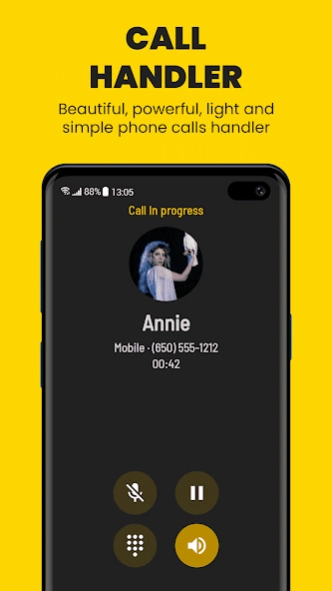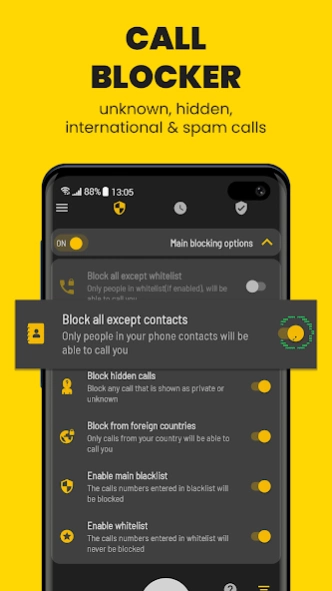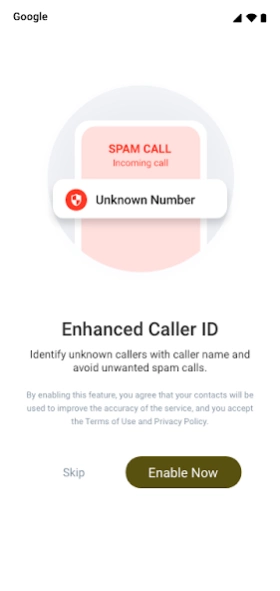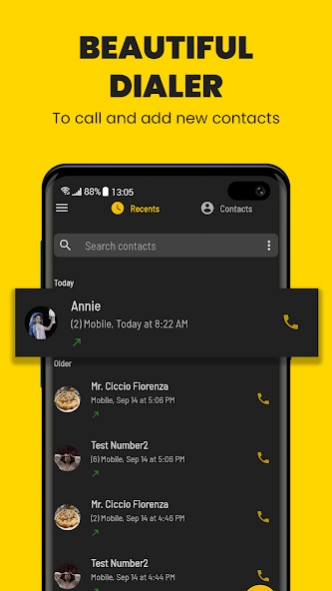Call Blocker - Phone - ID 6.8.7
Free Version
Publisher Description
Call Blocker - Phone - ID - Default Dialer - Phane - Caller ID - Spam detection & blocking
Powerful phone with caller ID.
One phone app with all the features you need.
○ Caller ID and spam blocking.
○ Call blocker: easily block unwanted calls
○ T9 Dialer: quick search by name and number
○ Identifies unknown caller ID and blocks unwanted calls
○ Block spammers: identifies phone numbers and blocks spam calls
○ Find out who called you if you missed an unknown call
Meet Call Blocker , which is a call spam blocker for android free app that blocks unwanted calls, call centers, spam, robocalls, telemarketing, private calls, hidden calls, anonymous calls, strangers, etc. Our spam call blocker gives you the peace of mind you deserve!
🚫 NO MORE FRUSTRATIONS & ANXIETIES
Block incoming calls from unknown callers & outgoing calls with an advanced call blocking system. Tired of annoying calls from telemarketing, spam, robocalls? Use this caller ID spam call blocker to blacklist calls & reject calls that you want to block.
⛔️ BLOCK OUTGOING CALLS TOO
Unlike most call block & robocall blocker apps, Call Blocker enables effective call blocking of outgoing calls. Our outgoing call blocking uses a security code that makes it easy to manage outgoing calls, for children, employees, people with disabilities.
❌ A TRUE DO NOT DISTURB APP
Numbers from the blacklist are blocked silently and without ringing. So when you ignore calls with our spam call blocker for android, they will delete your number forever and never disturb you again. Our robocall blocker can reject calls from ANY unknown numbers that is not in your contact list.
Practice smart call control of your nuisance calls blacklist with ease. When you want to make a change in the reject unknown callers blacklist, you can easily remove the number or add it to your whitelist. Stop unwanted calls easily!
- Block any number, spam calls, fraud numbers with call blacklist
- Block Private and Hidden numbers
- Block Incoming calls and reject unwanted calls automatically
- Schedule Call Blocking to block calls in a particular time
- Security Code to access call block app and change call block settings
- Enable whitelist to avoid blocking your favorite contacts/numbers
- Block unknown contacts not in your address book
- Block international calls and numbers with our call blocking app
- View Record logs of rejected blocked numbers
- Turn on or off call blocking any time
- Blacklist Incoming call block using area code, prefix or suffix
- Powerful, simple and light call blocking app
- Best Call Blocker app to block calls
- 100% Free Call Blocker App. Block calls without limits.
- Phone dialer to call and add new contacts
- Easily find contacts
USE CASES:
- Set up Call Blocking Schedule to block specific calls as per your daily routine. Block Incoming Calls and turn on do not disturb call blocking to avoid disturbances by unwanted calls.
- Block outgoing calls.
- Block wildcard numbers in patterns, starting or ending with a particular series of numbers or block numbers by country code.
- Whitelist your favorite numbers to avoid blocking them!
- This block unknown numbers app helps to create a list to avoid calls in important moments
- Call Blocker will automatically block phone numbers from spammers, telemarketers, robocalls. Stop telemarketers & stop scam calls with 1 tap.
- Block private and restricted calls using Calls Blacklist
- Our block phone number app blocks unwanted calls automatically.
Use the best call blocker (also known as bloqueador de llamadas) to block spam calls & unknown numbers!
☑️ Download Call Blocker FREE!
About Call Blocker - Phone - ID
Call Blocker - Phone - ID is a free app for Android published in the Telephony list of apps, part of Communications.
The company that develops Call Blocker - Phone - ID is Applika GmbH. The latest version released by its developer is 6.8.7.
To install Call Blocker - Phone - ID on your Android device, just click the green Continue To App button above to start the installation process. The app is listed on our website since 2024-01-02 and was downloaded 10 times. We have already checked if the download link is safe, however for your own protection we recommend that you scan the downloaded app with your antivirus. Your antivirus may detect the Call Blocker - Phone - ID as malware as malware if the download link to com.cuiet.blockCalls is broken.
How to install Call Blocker - Phone - ID on your Android device:
- Click on the Continue To App button on our website. This will redirect you to Google Play.
- Once the Call Blocker - Phone - ID is shown in the Google Play listing of your Android device, you can start its download and installation. Tap on the Install button located below the search bar and to the right of the app icon.
- A pop-up window with the permissions required by Call Blocker - Phone - ID will be shown. Click on Accept to continue the process.
- Call Blocker - Phone - ID will be downloaded onto your device, displaying a progress. Once the download completes, the installation will start and you'll get a notification after the installation is finished.